LAN bandwidth monitoring
PRTG monitors your LAN bandwidth
PRTG promptly warns you in the event of congestion
PRTG supports SNMP/WMI, packet sniffing, and NetFlow
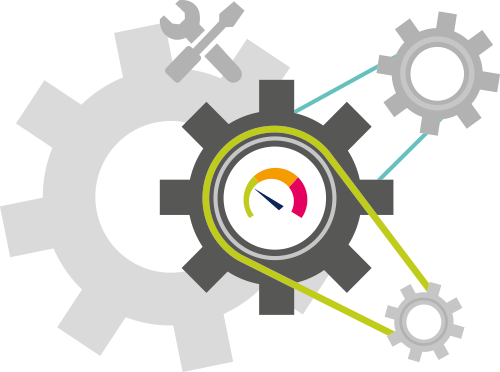
What is LAN bandwidth?
Unlike distributed networks and WANs (wide area networks), LANs (local area networks) are spread out across relatively small areas such as an office, a home, or a few rooms or buildings. While WANs can make use of external communication channels, the devices in a LAN are connected to each other by cables or radio waves (WLAN). The term “LAN bandwidth” is used to describe the amount of data that can be transferred in a LAN from one point to another in a certain period of time.
LAN bandwidth monitoring: A must for companies
Performance killers are lurking everywhere
Do your coworkers use high-performance computers? Are large file transfers and lengthy backups part of your everyday tasks? Or maybe your company is growing quickly – and with it, the number of employees and computers?
All these factors can affect your LAN bandwidth and lead to dips in the performance of your company network. Bandwidth monitoring is vital, especially if your applications are already running slowly (or not working properly) and your coworkers are complaining about a sluggish network.
Since all the main devices in your office (PCs, printers, servers, etc.) operate within your LAN, the company network must run smoothly to ensure work processes remain efficient.
Identify and eliminate bandwidth hogs
Just one overloaded router or switch in your LAN can paralyze the entire network and significantly slow down work processes or even bring them to a halt. When companies grow quickly, so does the number of connected devices in their network – and the potential bottlenecks that can cause transmission holdups or congestion.
By monitoring your bandwidth, you can find out exactly what is behind this congestion. You'll see which devices and applications are using the most bandwidth and where potential bottlenecks lie.
Steady network performance
A steady network is a must for any efficient company. By keeping a constant eye on your bandwidth, you'll eliminate network congestion and ensure your devices run both quickly and smoothly.
With continual, long-term monitoring, you can immediately identify risks and errors before they become problems or lead to downtime that costs your company time and money. For companies to be productive, their LANs must be in perfect working order.
Trusted by 500,000 users and recognized
by industry analysts as a leader
by industry analysts as a leader
“Fantastic network and infrastructure monitoring solution that is easy to deploy and easier still to use. Simply the best available.”
“Software is absolutely perfect, Support is superior. Meets all needs and requirements, this is a must have solution if you are needing any form of monitoring.”
“The tool excels at its primary focus of being a unified infrastructure management and network monitoring service.”
Why sysadmins manage their LAN bandwidth with PRTG
PRTG is easy to set up and a cinch to use
PRTG makes it easy to track and manage the bandwidth usage in your network. Our software is configured in a matter of minutes and extremely easy and intuitive to use. What’s more, its user-defined settings let you customize the software to meet your own specific needs: you get to decide which values are monitored the most and the means by which you are notified in the event of deviations.
All-in-one monitoring solution: PRTG keeps an eye on all your devices and servers
Most monitoring tools only check the data traffic on a single device. PRTG measures the data traffic in your entire local network and displays the results in an easy-to-read dashboard. It uses protocols such as SNMP, NetFlow, and WMI to monitor the bandwidth usage of your entire network and provides you with a detailed overview of all data transmissions.
Optimize network efficiency by managing your bandwidth
PRTG makes it easy to graduate from simple monitoring to proactive bandwidth management. It measures the data traffic from your router in real time and displays the results in three simple graphs. As a result, you can quickly take actions to optimize the performance of your LAN. PRTG helps you determine which bandwidth hogs should be replaced, the unused or unnecessary applications that can be paused or deleted, and when and where to expand the capacities of your network.
PRTG alerts you promptly – before problems arise
PRTG is much more than just a comprehensive LAN bandwidth monitoring tool. It comes with a customizable alarm system that stops bandwidth bottlenecks in their tracks. With PRTG, you'll proactively prevent potential errors and disruptions before they arise and wreak havoc on your network. This not only reduces stress, but also saves precious time and money.
3 more reasons why PRTGis the perfect monitoring tool
LAN bandwidth monitoring runs conveniently and automatically in the background
Customizable alarm: You decide when
you are alerted
All-in-one monitoring solution: PRTG monitors your LAN as well as your entire IT infrastructure
Create innovative solutions with Paessler’s partners
Partnering with innovative vendors, Paessler unleashes synergies to create
new and additional benefits for joined customers.
With ScriptRunner, Paessler integrates a powerful event automation platform into PRTG Network Monitor.
ScriptRunner
PRTG in a nutshell
PRTG monitors your entire IT infrastructure
Use PRTG to monitor, for example, network traffic, applications, bandwidth, cloud services, databases, virtual environments, availability & uptime, ports, IP addresses, hardware status, network security, web services, and much more.
PRTG supports the most important technologies
Monitor your network for example via SNMP, flow protocols (NetFlow, jFlow, sFlow, IPFIX), SSH, WMI, or ping. PRTG also supports technologies used in Industrial IT & OT environments, such as OPC UA, MQTT, or Modbus. Use the powerful PRTG API for custom integrations (for example via Python, PowerShell, or REST).
PRTG can be used for any operating system
Download and install PRTG Network Monitor on a Windows system or use our cloud-based product PRTG Hosted Monitor for all other operating systems. What’s more: our native PRTG Desktop application runs on Windows or macOS – for even quicker access & multi-server views.
Still not convinced?
More than 500,000 sysadmins love PRTG
Paessler PRTG is used by companies of all sizes. Sysadmins love PRTG because it makes their job a whole lot easier.
Still not convinced?
Monitor your entire IT infrastructure
Bandwidth, servers, virtual environments, websites, VoIP services – PRTG keeps an eye on your entire network.
Try Paessler PRTG for free
Everyone has different monitoring needs. That’s why we let you try PRTG for free. Start now with your trial.
|
PRTG |
Network Monitoring Software - Version 24.2.94.1400 (April 10th, 2024) |
|
Hosting |
Download for Windows and cloud-based version PRTG Hosted Monitor available |
Languages |
English, German, Spanish, French, Portuguese, Dutch, Russian, Japanese, and Simplified Chinese |
Pricing |
Up to 100 sensors for free (Price List) |
Unified Monitoring |
Network devices, bandwidth, servers, applications, virtual environments, remote systems, IoT, and more |
Supported Vendors & Applications |
|





