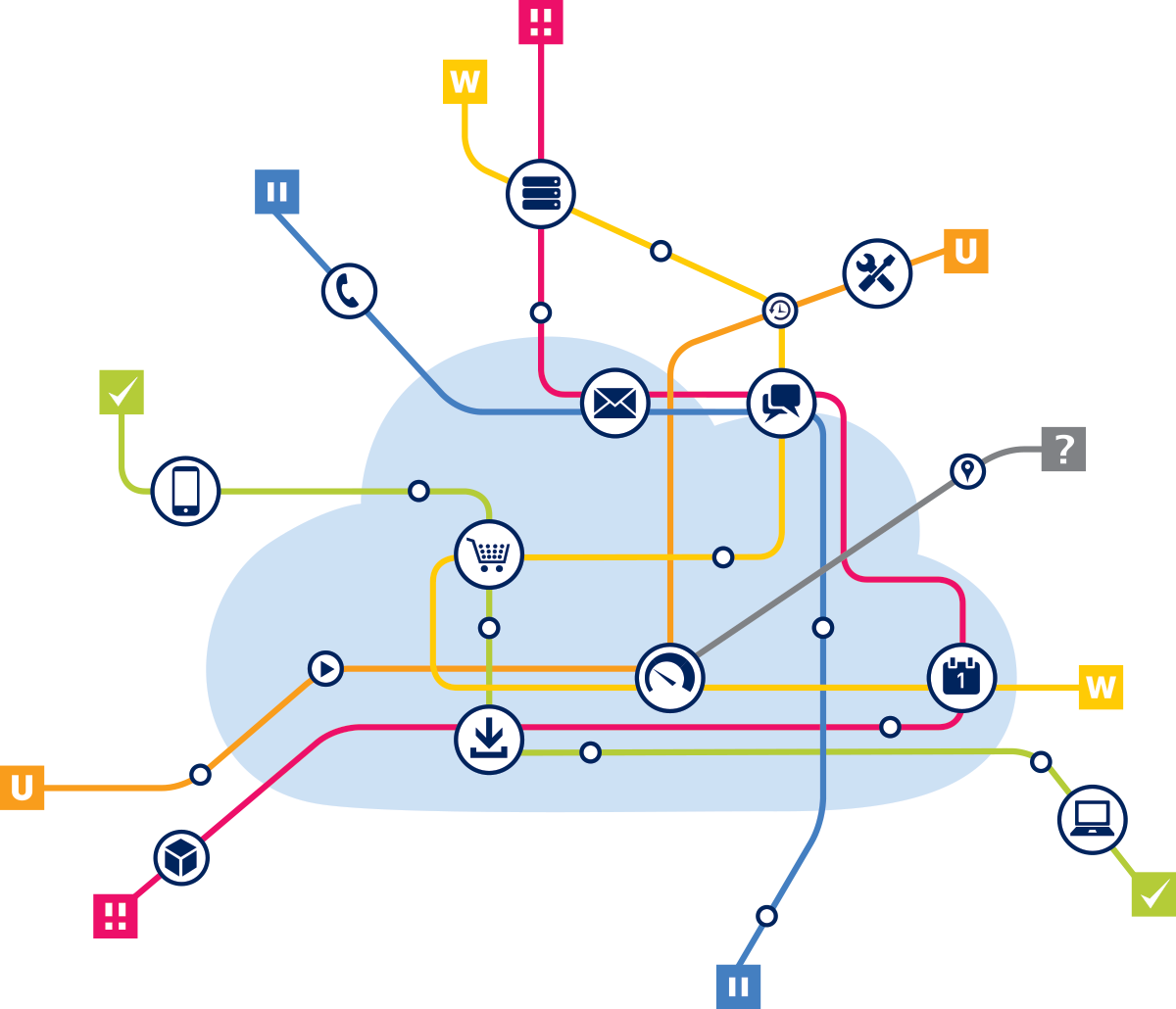
Your Roadmap into the Cloud
For Administrators in midsized companies
Do you feel your company is ready to take the plunge and start using the cloud? Has your boss asked your opinion on working with a cloud application? Is one of the company departments demanding a cloud solution?
The cloud is becoming the norm for companies worldwide: healthcare, tourism, logistics, mechanical engineering, ITC and many more – the cloud is gaining popularity in midsized companies in every industry. Which goes to show: there isn’t just ‘the one cloud’.
The question of how to deal with the cloud is central to the future of every company. We want to help you answer the following questions:
What arguments support switching to the cloud? How does a successful introduction to the cloud work? How can you minimize the existing risks? How will your career change in day-to-day tasks? What are some positive effects of the cloud? Are there reasons to decide against using a cloud at all?
We want to help you convince your boss, colleagues, even partners or suppliers.
That’s why we are offering you these arguments as a free download, either to pass on directly or to use as a guideline for internal meetings.
If you do decide to use a cloud application, you will be spoilt for choice: there are countless providers on the market in Europe as well as in the USA. A decision-making guide helps you to keep track of the most important aspects. This guide is available for download as well.
We’ve put together a package just for you – your roadmap into the cloud!
Let’s get started!
Big Challenges
Why specifically for midsized companies?
Startups
"Of course we
use the cloud!"
Limited financial means create openness towards inexpensive cloud applications. There is no other choice!
Startups are often technology-driven, so there is rarely internal resistance to “modern” cloud applications.

Midsized
Companies
"The cloud might be an
opportunity for us."
Internal processes have been established in departments for many years, and practices have to change, which costs energy.
IT is a bottleneck. There is often only a single administrator, whose time is limited.
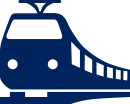
Corporation
"There are many advocates
for the cloud here."
Cloud solutions are ideal for building internationally applicable IT infrastructures in large companies and corporations.
The IT department is usually large and possesses the resources for such change processes.
Advantages for Admins in midsized Companies
DIRECT ACCESS TO MANAGEMENT:
An administrator is often an advisor to the company management. Therefore, admins ‘only’ have to convince one central party – and have more weight in the implementation of the cloud.
SOVEREIGNTY OVER THE ENTIRE IT:
To be sure, IT in midsized companies is often sparse. Administrators generally have complete sovereignty over the entire technical infrastructure. They can quickly and easily test and implement new applications.
ACCIDENTAL CLOUD IMPLEMENTATION: Employees save their documents in their Dropbox, enter contacts in their Google Calendar or forward business emails to their private accounts – Cloud services are often already implemented in various areas, just without agreement, systems or a coherent structure. This means the data is subject to all risks, including data theft! This trend is nearly impossible to avoid.
10 Arguments for the cloud
A guide for internal meetings
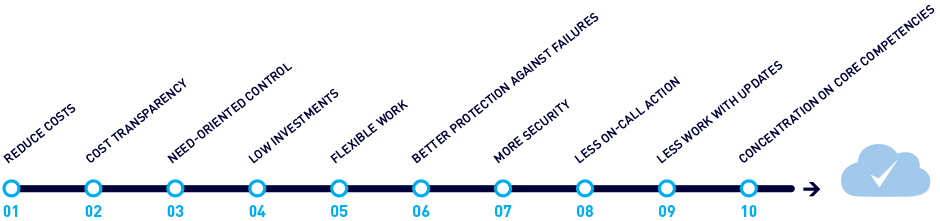
Reduce Costs 01
The hardware in many companies is outdated and it is becoming more expensive to keep it up-to-date. Failures due to old hardware can cause high investments to replace outdated components. Administrators have an easy equation to evaluate: investment costs plus work time and continuous maintenance on one side, a cloud provider with a fee on the other.
Cost Transparency 02
While own hardware and software always require continuous investment, cloud solutions are transparently calculable. Fees are often accrued per month and workspace. The continuous cash flows are easier to integrate into cost planning. Management is able to plan long-term.
Need-oriented control 03
Every company has peak and low times, like summertime for tourism and Christmas for trade. With cloud solutions, capacity can be used to the full and actual need can be adjusted at any time. The solutions are scalable: the “Pay per Use” principle ensures that costs are only accrued when resources are actually needed.
Low investments 04
Cloud applications are not cure-all remedies, but it is worth it to test some applications. Tests don’t cost much and the risk is low, especially in comparison to the potential that working with the cloud offers.
Flexible Work 05
Cloud applications are the foundation for modern, flexible work. Companies gain increased appeal for new, young professionals. Working from home is possible. Efficiency is increased, as access to files is possible while traveling or at client locations.
Better Protection against Failures 06
Fires and water damage occur again and again. What kind of damage would a flooded server room generate? Can a company preserve continuity if the entire IT is destroyed? If not, cloud applications are an integral component of emergency planning. Cloud providers use their large server parks to automatically absorb failures. Creating such failure security within your company would be extremely expensive.
More security 07
At first glance, cloud solutions seem to offer less data security. However, every successful midsized business has the potential to be on an economic criminal’s hit list. How well are you prepared for possible attacks? Regardless of where data is stored, complete security can never be guaranteed. Cloud providers’ computing centers can be extremely secure. This should be looked into while selecting a provider.
Less on-call action 08
If a failure occurs, the administrator’s first reaction is to sound the alarm. Almost every administrator can tell the story of how a hard drive crashed at the worst time, either on the weekend or even during vacation. Being on-call 24/7 is a huge burden, which can be absorbed by the cloud.
Less work with updates 09
Administrators spend a good chunk of their time doing maintenance work, like installing local software. These routine tasks take up a lot of time, whereas with the cloud, updates can be rolled out across the entire company with a single click. New workspaces can be prepared more efficiently.
Concentration on core competencies 10
Cloud computing is ultimately an efficient, inexpensive alternative to an independent IT infrastructure. Outsourcing also means that the company can invest its resources into its core competencies, instead of investing money in – from the management’s perspective – “general” operational costs.
Become a good Salesperson
Many administrators have a difficult position in their companies. Management and other departments usually only have a rudimentary understanding of technology. If the IT works ostensibly, most see no reason to change anything. Our advice: become a good salesperson! First, avoid getting caught up in explaining technical details. Begin instead with the central question: What are the advantages of cloud applications?
3 Suggestions
For reinventing your job
Become indispensable!
Less maintenance, less emergencies, less costs: are you flinching yet? Are you dissolving your own job by introducing the cloud? On the contrary: you are reinventing your role in the company. The cloud will come sooner or later, but you still have time to control how and when – and to prepare yourself for the change. What can you do with the extra time? How can you make yourself indispensible to your company?
1Become an Innovator!
As an administrator who is open to the cloud, you are in a position to become the driving force of innovation in your company. Which departments could work more effectively or efficiently with a cloud service? Where can work processes be optimized?
As instigator and mastermind, you are a direct support to company management.
2Become a service provider!
You see yourself as an internal service provider – and increase your usefulness to your company. Departments, partners or suppliers need help and support with new cloud services. You can create useful instructions and FAQs, or organize internal workshops.
In this way, you can connect departments and increase staff productivity. A positive outcome for you: creating these documents will help you to avoid explaining each problem dozens of times.
3Establish comprehensive monitoring!
Trust is good, control is better. The old administrator mantra goes for working with cloud services, too.
Establish monitoring so that you can be informed within seconds of impending technical problems in your network and cloud connection.
See the difference?
You were in a difficult position. The management barely understood technical connections – and maybe didn’t even want to understand them, because they had no direct impact on the business. Now you are the driving innovative force in your company. You show management how the company can be digitalized and more efficiently structured.
Your position has changed to an interface function. You have closer contact to the various departments and understand which processes run in each as well as their importance to the company. You gain important insight and understanding of the entire company.
Have we convinced you yet? Then let’s start making your roadmap!
Into the cloud – The first steps
Here are some things to consider
Visible Advantages
Start implementing the cloud application wherever management will see immediate benefits. What runs faster, simpler, less expensive with the cloud? This will help you to quickly gain more supporters in your company!
Defined Project
Start with a small, defined project – one task or process that you can change in a short time. You can get to know the technology one step at a time, and “grow” into the cloud.
Low-Risk Process
Don’t start with your company’s core processes – especially if some people in your company have reservations about cloud solutions. Give yourself, your management and other departments the opportunity to get to know the cloud hands-on. So that everyone thinks: “It’s definitely worth a try!”
Hands-on Examples
Holiday Scheduling
Most holiday scheduling is still done in Excel sheets. Requests get lost and only the secretary has a general overview of the schedule. A lot of work, with little transparency. There are cloud applications that take care of this via browser interface.
Project Management
Nearly every project triggers “CC battles”. Between five and ten collaborating parties are set in CC. Relevant information can get lost quickly. Email inboxes are not a project management solution. Luckily, there are various collaboration tools to choose from. With your help, a small team can test one of these solutions and increase productivity.
Client Server
Many midsized companies send their clients large data packets – like engineering firms, for example. Instead of stuffing client inboxes, your company can rent a cloud server. Large data packets, including various versions, can be stored here ready for pickup. Test with an existing customer and ask them for feedback on the experience.
Your ticket to success!
Decision Guide
How to choose a provider
Trust
Cloud applications often initially make administrators feel like they’re losing control. With physical hardware, admins can at least pull out a plug and fiddle with screws. If a cloud service fails, the only thing an administrator can do is call the hotline. In other words, the administrator surrenders a part of his/her sovereignty. This means: you need to trust your provider! If necessary, bring in external support to assess the contract.
Price Model
Most cloud providers use the aforementioned “Pay per Use” model. Only the resources that are actually used are invoiced. However, additional costs can still arise, for example through use of extra features. Discounts are often offered to companies who use a certain data volume or disk space. More users also result in lower costs per user. It is still wise to test the service with a small data set and then increase usage. Terms of contract, payment methods and payment dates can be deciding factors as well.
Technical
Requirements
Test potential providers extensively:
• Is use of the cloud intuitive?
• Does the software really make work processes easier?
• How customizable is the software?
• What interfaces are available?
Scrutinize the service and its performance. You and the users in your company should test the cloud service. When in doubt, decide on a service that has already established itself on the market.
Data Security
Providers must conform to the data protection acts of their country. In the German market, for example, § 11 of the German Data Protection Act details the “Commissioned Processing or Use of Personal Data”. This must be included in the contract. American providers often have servers located in Europe as well. Companies can also opt in to complying with data security minimum standards per the “Safe Harbour Principles".
IT Security
How can the provider guarantee that their computing center is secure? Both the physical building in which the servers are located as well as data encryption. Make sure that your provider observes current SSL standards.
Fail Safety
Cloud services especially must guarantee a high level of fail safety. Redundant infrastructure and emergency management must be clearly detailed. These details must be included in the contract or on the company’s website.
Service
What kind of support is available for integration and setup of cloud services? Is 24-hour support available if problems arise? How are the service and support rated online? This should be checked out in advance as well.
Contract
Termination
Many legal systems have codifications of commercial law. In Germany, for example, the German Commercial Code requires every company to store data for up to ten years. This means that cloud services must exhibit data export options, so that data can be archived locally. Export options are also important so that it is possible to switch to another provider and dependence on a specific provider is not too high. Unfortunately, no standards exist in this yet, which is why it must be defined beforehand.
“Every cloud strategy needs monitoring”
Interview with Dirk Paessler, CEO Paessler AG

EVERYONE IS TALKING ABOUT THE CLOUD. WHAT'S YOUR TAKE ON IT?
DIRK PAESSLER: People have been talking about the cloud for quite a while. It’s made it past the hype stage and has become a part of the business world. I think it’s important to evaluate where new technology can be implemented in a way that simplifies and improves work processes. Completely avoiding it isn’t a good solution. The cloud will become prevalent, whether you want it to or not. Smart and systematic introduction is key.
DO YOU HAVE RESERVATIONS REGARDING DATA SECURITY AND PROTECTION?
DIRK PAESSLER: That is obviously a very important point for every company, especially in Germany. But it is important to make sure that you don’t stand in your own way with it. It’s about finding the right balance between innovation and data security.
THE CONNECTION TO THE CLOUD CAN FAIL. HOW SHOULD I DEAL WITH THIS RISK?
DIRK PAESSLER: Any hardware or software can fail and that always causes problems. Let’s think about the cloud for a minute: a company saves its data in the cloud and uses an Office-SaaS solution (Software as a Service). The administrators no longer have to worry about hard drive space or software updates. If the Internet connection fails, however, no one can work until the connection is restored. Without local monitoring, finding the failure (like identifying a router that isn’t working properly) can take hours. A monitoring solution can minimize the downtime and proactively eliminate failures in many cases. Administrators receive notification at the first sign of danger and can react appropriately, before emergencies occur.
Every cloud strategy needs appropriate monitoring. Anything less is irresponsible.
WHICH CLOUD SERVICES DO YOU USE AT PAESSLER?
DIRK PAESSLER: We use a lot of cloud services in nearly every area of business, from human resources to software development. The cloud has even opened up new possibilities for our monitoring software PRTG Network Monitor: Users receive push notifications via our app. These free notifications are transmitted via a dedicated cloud infrastructure and inform users directly of failures in their network. IT administrators are informed of network problems quickly, simply and on the go.

